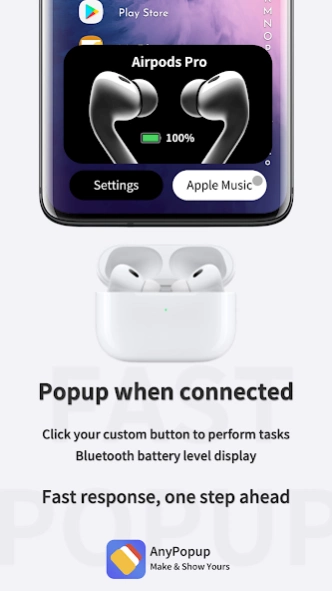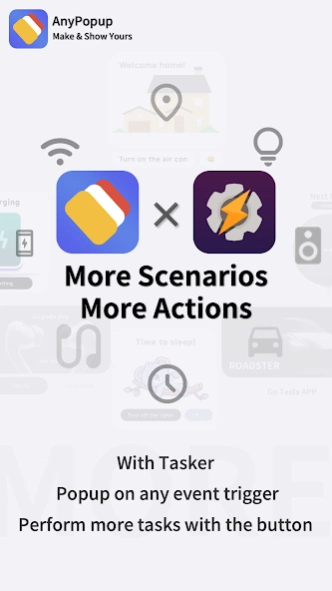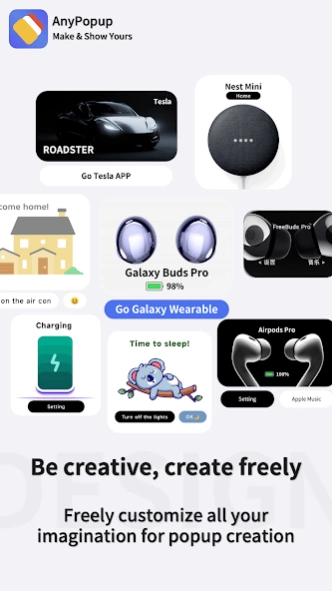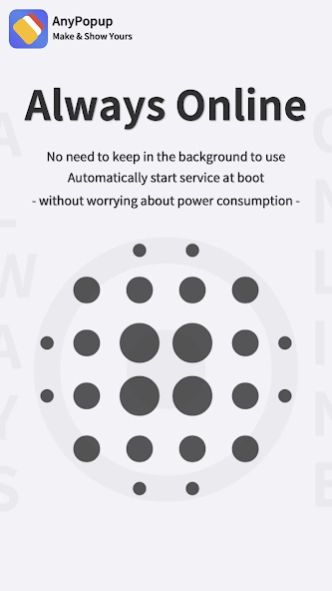AnyPopup: Full Scene Popup 1.1.6
Free Version
Publisher Description
AnyPopup: Full Scene Popup - Full Scene/Multifunctional Popup - Make & Show Yours
⭐️ All-in-one Popup tool!
Popup your customized Popups in multiple scenarios with customizable buttons inside the Popup to perform set tasks.
Popup scenarios:
1. Bluetooth device popup (default implementation)
Now, as long as you have a Bluetooth device, you can create a dedicated popup for it, every time you connect to this Bluetooth device, the popup will pop up, you can fully customize its appearance and behavior and check the device's battery level in the popup, and you can also click the button in the popup to quickly launch other apps or perform other actions.
2. Full Scene Popups
With Tasker, it can realize more scenes and perform more button clicking tasks.
Features:
*Doesn't need to keep the app in the background to work.
- Full Scene Popup support (requires Tasker).
- Multi-functional button clicking tasks (works with Tasker).
- Stunning presentation in popups using Gif (animated images) or videos
- Customizable popup display animation support
- Battery level display for some Bluetooth devices
- Support popup lock screen display.
- Support to customize all popups elements.
- Popup Gallery: Easy to search, quick to use.
... And many more customization options!
About AnyPopup: Full Scene Popup
AnyPopup: Full Scene Popup is a free app for Android published in the System Maintenance list of apps, part of System Utilities.
The company that develops AnyPopup: Full Scene Popup is Oins. The latest version released by its developer is 1.1.6.
To install AnyPopup: Full Scene Popup on your Android device, just click the green Continue To App button above to start the installation process. The app is listed on our website since 2023-10-25 and was downloaded 3 times. We have already checked if the download link is safe, however for your own protection we recommend that you scan the downloaded app with your antivirus. Your antivirus may detect the AnyPopup: Full Scene Popup as malware as malware if the download link to app.oins.anypopup is broken.
How to install AnyPopup: Full Scene Popup on your Android device:
- Click on the Continue To App button on our website. This will redirect you to Google Play.
- Once the AnyPopup: Full Scene Popup is shown in the Google Play listing of your Android device, you can start its download and installation. Tap on the Install button located below the search bar and to the right of the app icon.
- A pop-up window with the permissions required by AnyPopup: Full Scene Popup will be shown. Click on Accept to continue the process.
- AnyPopup: Full Scene Popup will be downloaded onto your device, displaying a progress. Once the download completes, the installation will start and you'll get a notification after the installation is finished.